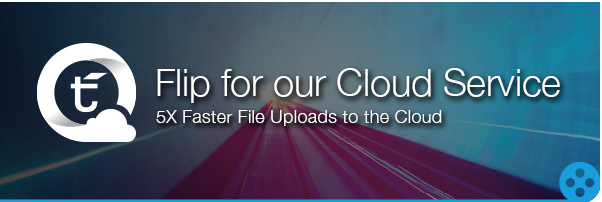Lucas Bischoflberger demonstrates how easy it is to start using Telestream Cloud.
Your video upload now got even faster
With our cloud encoding service, there’s no waiting for your video file to upload.
Telestream Cloud improves upload speed to the cloud encoding service with a new parallel multi-chunk uploader. The updated uploader utilizes available network bandwidth much more efficiently by sending multiple chunks at the same time.
The source file is divided into equal-length chunks, based on the file size. The uploader sends a number of chunks at the same time until all of them are uploaded and file is tested for integrity. If any chunks are missing (due to connection problems) they are re-sent and the upload is finished.
The new uploader is not only up to 5 times faster but also more reliable. Start your free trial of Telestream Cloud today or more information please call Contact inside sales at 530-264-7838.
Easy Telestream Cloud integration with LiveSync
What is LiveSync?
We have just added a new, easier way to integrate with Telestream Cloud. With LiveSync all you need to do is specify additional AWS S3 source bucket for new or existing factory and we take care of the rest. Anytime you add a new file to it we will encode it automatically to all output profiles assigned to the factory.
LiveSync allows you to batch process videos without having to write any code or make API requests. It also comes with an option to back-synchronize files you might already have in your source bucket. Once you set up a factory and define output parameters exactly as you need them, with one click you can encode all previously existing files in source bucket. Once the files are encoded they will be delivered to your selected storage. We strongly recommend you make sure your output is exactly as you need it before enabling back synchronization.
It’s up to you to decide when to use LiveSync – either when creating a new factory or changing factory settings at any time.
It’s currently available on AWS only but we’re working on Google Cloud Storage implementation as well.
How to get started?
When creating a factory, select S3 as your storage option and identify your S3 source bucket. It can’t be the same bucket as the output bucket and has to use the same credentials to access it. Alternatively, you can turn on LiveSync in Factory Settings for any factory you’ve already created.
We will need your Access Key and Secret Key only once a to let Telestream Cloud user access the S3 bucket. We don’t store the keys. Once configured, we will use AWS events to monitor the bucket, ingest and encode any new media files placed in it. The easiest integration ever.
Telestream Debuts Telestream Cloud, High Quality SaaS (software-as-a-service) for Video Encoding in the Cloud
Nevada City, California, April 7, 2016 — At NAB 2016 on booth SL 4525, Telestream, a global market leader in video transcoding and workflow automation solutions, will debut Telestream Cloud, a video encoding SaaS (software as a service) ideally suited to meet the needs of video production and post production professionals. Telestream Cloud features support for the popular Apple ProRes video format, and extends the reach of encoding capabilities to a wider audience seeking Telestream quality encoding, while offering cloud-encoding scalability for current users.
 Telestream’s Cloud service offers high quality video transcoding for all formats and codecs, and dynamically scales in response to customer requirements. The service utilizes an easy yet powerful API to automate and integrate into customer workflows. File transfer and encoding times are optimized from any location since Telestream Cloud leverages multiple cloud service providers including Google Cloud Platform, Amazon Web Services and Rackspace.
Telestream’s Cloud service offers high quality video transcoding for all formats and codecs, and dynamically scales in response to customer requirements. The service utilizes an easy yet powerful API to automate and integrate into customer workflows. File transfer and encoding times are optimized from any location since Telestream Cloud leverages multiple cloud service providers including Google Cloud Platform, Amazon Web Services and Rackspace.
Telestream Introduces ProRes Support to Telestream Cloud
Telestream’s cloud-based transcoding service provides users with a fast, intuitive and highly cost-effective means to start producing ProRes output. For media that resides in the cloud and is destined for OTT distribution, Telestream Cloud takes a fraction of the time to commission and operate compared with an on-premises approach. Telestream Cloud pricing is structured as pay-as you-go monthly subscriptions for quick scaling as your workflow changes with no upfront expenses.
Telestream Cloud features certified ProRes presets to deliver high quality video files that conform to Apple standards and ensures trouble free, cost efficient post-production on Apple’s Final Cut Pro platform, as well as other popular editing software packages. Telestream Cloud supports Apple ProRes 422 Proxy, LT, SQ, HQ with resolutions up to 4K.
“Since its introduction, ProRes has revolutionized the post market, fundamentally changing the toolkit available to the widest audience of pro editors, and has become a standard mezzanine format for many media workflows,” commented Barbara DeHart, VP Desktop and Cloud Businesses at Telestream. “Now, Telestream is providing new impetus to this revolution, providing confidence of error free encoded files that unauthorized implementations might produce. Our elegant Cloud infrastructure offers all users a low-cost means of producing high quality ProRes files for their media workflows.”
Telestream Acquires Cloud Encoding Specialist PandaStream and Launches Telestream Cloud
Together creating the industry’s broadest and most advanced encoding solutions.
Nevada City, Calif., November 2nd, 2015 –Telestream®, the leading provider of video transcoding and workflow automation solutions, today announced the acquisition of Cloud-based encoding provider, PandaStream. The result of a comprehensive investigation of key suppliers in the cloud-based encoding market, the acquisition accelerates Telestream’s strategy for providing cloud services to complement its on-premise solutions.
As a direct result of this acquisition, Telestream is also announcing the launch of Telestream Cloud, a new software-as-a-service (SaaS) offering that builds on Telestream’s significant position and long history in transcoding. This new platform makes the PandaStream encoding capabilities available under the Telestream brand today and will serve as the foundation for future offerings in the cloud.
PandaStream services and technology have been developed by an impressive team of experts with significant experience in building scalable cloud infrastructure. PandaStream’s encoding at scale, ease of use and cost efficiency combined with Telestream’s broad set of encoding products means Telestream customers have access to the most advanced encoding portfolio available.
“After careful investigation of the market and consideration of various companies, we identified PandaStream as a very good fit for our needs. This acquisition fast tracks the development of our existing cloud strategy, enabling the immediate launch of Telestream Cloud. By acquiring PandaStream, we are achieving a quantum progression in our cloud development objectives for both our enterprise and desktop product families,” stated Dan Castles, Chief Executive Officer of Telestream.
Using the PandaStream architecture, Telestream Cloud offers a globally distributed, VOD encoding platform that dynamically scales in response to customer requirements. File transfer and encoding times are optimized from any location since Telestream Cloud leverages multiple cloud service providers including Google Cloud Platform, Amazon Web Services and Rackspace.
“Telestream can now provide video transcoding anywhere and everywhere – on your desktop, in your facility’s server room or in the cloud,” said Shawn Carnahan, Chief Technology Officer at Telestream. “In the longer term, this acquisition opens up new opportunities for Telestream customers across every market we serve.”
Existing PandaStream customers can expect the same products and services they have enjoyed under the Panda brand. Using the new cloud infrastructure, Telestream will be rolling out additional services over time. The PandaStream team will transition to a separate business unit within Telestream over the next couple of weeks. More information is available at www.telestream.net.
Trademarked company and product names are the property of their respective companies.
About Telestream
Telestream provides world-class live and on-demand digital video tools and workflow solutions that allow consumers and businesses to transform video on the desktop and across the enterprise. Many of the world’s most demanding media and entertainment companies as well as a growing number of users in a broad range of business environments, rely on Telestream products to streamline operations, reach broader audiences and generate more revenue from their media. Telestream products span the entire digital media lifecycle, including video capture and ingest; live and on-demand encoding and transcoding; captioning; playback and inspection, delivery, and live streaming; as well as automation and orchestration of the entire workflow. Telestream corporate headquarters are located in Nevada City, California. The company is privately held. For more information, visit www.telestream.net.
For more information, please contact:
Telestream
North America EMEA & APAC
Veronique Froment or Doug Hansel Bob Charlton
veronique@highrezpr.com bob@scribe-pr.com
Doug@highrezpr.com +44 20 7084 6335
+1 603-537-9248
You don’t need transcoding
Well, not always. Sometimes muxing might be a better option.
Muxing is the process of packing encoded streams into another container format while preserving your video and audio codecs. There is no actual transcoding or modifying your video streams. It is just changing the most external video shell.
A few days ago we have added new preset in Panda called “HLS Muxing Variant”. You can easily guess what it does with the input video. The most important thing about transmuxing is that it takes less time comparing to traditional encoding to “HLS Variant” as it is not changing resolution, bitrate, etc. That’s why we priced it as low as ¼ of standard video minute, no matter the size or resolution of source video.
It may sound complicated so here’s an real life example. Let’s assume you have HQ source video and it is H264, AAC encoded video with 2000k bitrate. Re-encoding is always time consuming and and impacts quality so you can use transmuxing to only change format. You may say that HLS is adaptive streaming technology so you need more that one bitrate. You’re right! It is. You can create two other profiles for 1000k and 500k. And variants playlist as well.
Panda::Profile.create!({
:preset_name => "hls.muxer",
:bitrate => 2000, # this three values are for variant.playlist
:width => 1280,
:height => 720
})
Panda::Profile.create!({
:preset_name => "hls.variant",
:video_bitrate => 1000
})
Panda::Profile.create!({
:preset_name => "hls.variant",
:video_bitrate => 500
})
Panda::Profile.create!({
:preset_name => "hls.variant.playlist",
:variants => "hls.*"
})
Now you can send our HQ source video to Panda. The output will be 1 master playlist, 3 variants playlist and 3 groups of segments (and some screenshots). With these in place you are ready to serve your adaptive streaming content.
Give it a try. If you have any problems remember that we are here for you and we are always happy to help.
Easier, faster, better looking & still secure – API Tokens
If you’ve ever had to access Panda API by crafting raw HTTP requests or write your own Panda client library, you must know how annoying request signatures could be. They make communication very secure, but can be very inconvenient.
Building a signature was quite a complex, error prone task. And debugging wasn’t the most pleasant thing on earth either as the number of possible mistakes was huge. Each of them manifested in the same way – an error message saying that signatures mismatch has occurred.
Wouldn’t it be great to have another authorization method, whose usage would be as simple as copy & paste a string? Without compromising security. One that would be simple enough to make querying Panda from command line tools actually viable?
It bothered us as well so we decided to put some time into making everyone’s life bit easier. We came up with a solution that’s being used by a number of payment platforms. And these guys usually do care about security. If you’re using Panda API you will now be able to authorize yourself through an API Token instead of a signature.
There is one unique auth token per encoding cloud in Panda. You can check API Token for each cloud in our web application and generate new one if needed.
And now we can finally do what other services have been bragging about for a long time. We can have curl examples. YAY!
That’s how you send a file to Panda now (more examples in our docs):
curl -X POST -H "Content-Type: multipart/form-data" -F "file=@/path/to/file/panda.mp4" "http://api.pandastream.com/v2/videos.json?token=clou_lCTyUrw5eapr3rVE5vTOwlgxW&file=panda"
Response:
{
"id":"524fb96a85e8cf0edbe5865d070539cc",
"status":"processing",
"created_at":"2015/07/17 15:33:47 +0000",
"updated_at":"2015/07/17 15:33:48 +0000",
"mime_type":null,
"original_filename":"panda.mp4",
"source_url":null,
"duration":14014,
"height":240,
"width":300,
"extname":".mp4",
"file_size":805301,
"video_bitrate":344,
"audio_bitrate":112,
"audio_codec":"aac",
"video_codec":"h264",
"fps":29.97,
"audio_channels":2,
"audio_sample_rate":44100
}
That’s all folks. Have a great weekend!
Closed Captions… what, why and how?
Closed captions have become inseparable part of any video. Making it possible to watch Scandinavian independent cinema. Helping the hearing impaired experience the Game of Thrones as good as it gets. We all benefit from them.
Most video players have option to load subtitles from file. However, that means that if you want to deliver video with subtitles to your client, you’d have to send not only media file, but subtitles files too. What if they get mixed up? Or how to be sure that we have sent all available subtitle files to client? Fortunately there are other ways.
The first option is to burn subtitles into every frame of video. Sometimes it is needed for devices which can’t transform frames by themselves. Old TVs are a good example here. But it doesn’t mean we should be limited by old technology? Of course not. The second option is to use closed captioning. It allows to put multiple subtitles into one video file. Each of them will be added as a separate subtitle track. Now anyone who downloads video with closed captions embedded will be able to select which one to use or if disable them if not needed.
Closed captions are must have these days and we didn’t want to be left behind. So, there’s new parameter in H.264 preset which enables closed captioning. At the moment it is accessible only through our API but we are working on adding it to our web application. The parameter name is ‘closed_captions’ and the value can be set to:
- ‘burn’ – with this setting Panda will take the first subtitle file from list and add subtitles to every frame
- ‘add’ – with this setting Panda will put every subtitles from the list into separate track
Here’s a snippet of code in Ruby with an example how to use it:
Panda::Profile.create(
:preset_name => "h264",
:name => "h264.closed_captions",
:closed_captions => "add"
)
Panda::Video.create!(
:source_url => "VIDEO_SOURCE_URL",
:subtitle_files => ["SUBTITLE_1_SOURCE_URL", "SUBTITLE_2_SOURCE_URL", "SUBTITLE_3_SOURCE_URL"],
:profiles => "h264.closed_captions"
)
Panda supports all major subtitles formats like SRT, DVD, MicroDVD, DVB, WebVTT and many more.
Thank you!
Panda adds audio streams packing
Video files can contain more than just video, they usually have some kind of audio too, and sometimes subtitles or other data as well. Video processing is not an easy task, but one thing is certainly easier about it than about audio: there’s almost always just one video stream to worry about, but there can be multiple audio streams. Good, old stereo means having two audio streams, and nowadays we’ve gone much further than just two. We often have a small platoon of speakers around our couch, and each one of them might get its own audio stream.
A single container format (like MP4, MKV or AVI) can contain multiple audio streams. When transcoded, these streams can be left as they are, but sometimes you may need to map them to different speakers, merge or duplicate, even add muted streams. All these things have always been possible in Panda through raw FFmpeg commands, but recently we’ve decided to make it bit simpler.
Now you can decide if Panda should merge audio streams, with a single checkbox. The default behavior is to leave the streams mapping untouched. However, if you want to merge – Panda will intelligently pack them as audio channels into a single stream – 2 input streams will be packed as one stereo stream, 6 streams as one 5.1 surround streams, and so on.
Let us know if you have any questions.
How profiles pipelining makes your life easier
Have you ever wondered if there is an option to encode your video and then use an encoded version of it as an input to new encoding? So far it hasn’t been available off the shelf, but it has been possible to get it using our notification system. But why should our customers have to take care of it by themselves?
So, what is profiles pipelining?
Let’s say you want to send a video to Panda and encode it using 3 profiles: “h264.1”, “h264.2”, “h264.3”, and then you want a video created within profile “h264.2” to be encoded using profiles “h264.4” and “h264.5”. And you also want to create output using profile “h264.3” which needs to be encoded using profile “h264.6”. But it’s not the end. To make it harder you also want to encode video created with profile “h264.5” using “h264.7”. Uhh, it can be hard to imagine what is going on, so for simplicity below you can see an image showing what I mean.
First we need to describe it using JSON:
{
“h264.1”:{},
“h264.2”:{
“h264.4”:{},
“h264.5”:{
“h264.7”:{}
}
},
“h264.3”:{
“h264.6”:{}
}
}
And now we can send our request to Panda. Below is example Ruby code:
pipeline = {
“h264.1” => {},
“h264.2” => {
“h264.4” => {},
“h264.5” => {
“h264.7” => {}
}
},
“h264.3” => {
“h264.6” => {}
}
}
Panda::Video.create!(
:source_url => “SOURCE_URL_TO_FILE”,
:pipeline => pipeline.to_json
)
Now, when encoding is done, Panda will look if there is anything more to do next in the pipeline. If, for example, encoding to “h264.2” is done, it will become a new input for “h264.4” and “h264.5” profiles and so on. Encodings created using pipelines will have additional field parent_encoding_id which can be used to find out what was the input used to encode or to reproduce pipeline with encodings instead of profiles.
If you have any problems with this new feature don’t forget that we are always here to help you.
Take care!