Getting Started - Customizing encoding profile
So, you’ve created your first Factory with set of encoding profiles. It’s very likely you may want to adapt them to your requirements. All Flip Service profiles have a wide range of configuration settings that allow you to produce output exactly as needed. If you don’t want to read through the tutorial you may check out the explanatory video.
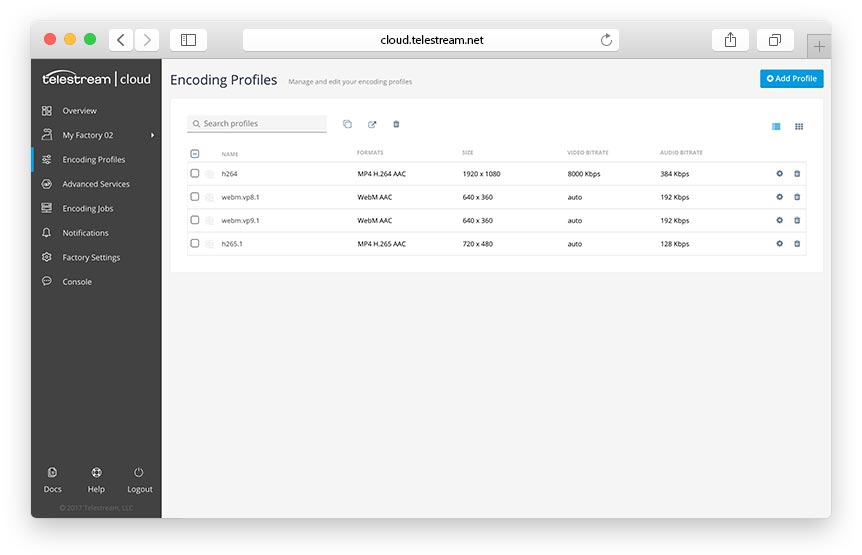
To edit profile simply pick it from the Encoding Profiles list.
While the number of possible settings depends on specific profile, on general it’s fairly consistent across all of them. Let’s have a look at H.264 profile, assuming you need to create high quality 1080p video with AAC audio to be published on YouTube, following their guidelines.
Video and Audio tabs in profile settings contain most of the options you’ll be interacting with - bitrate, resolution, image size or frame rate.
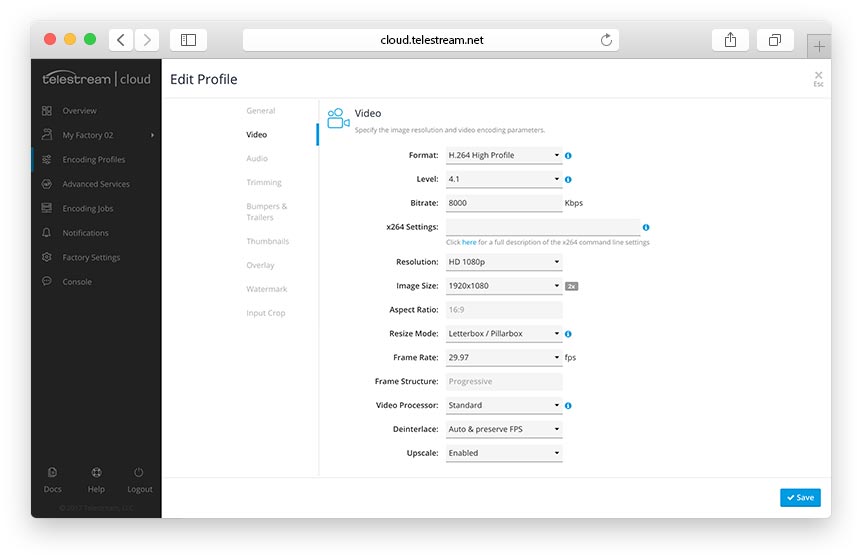
To change Resolution and Image Size simply pick required values from the list - HD 1080p and 1920x1080. Aspect Ratio and Frame Structure will be automatically update to match. Format, Level and Bitrate are the 3 parameters that influence output quality and encoding speed. The higher the bitrate the better quality but also the bigger file size. Selecting the bitrate value heavily depends on the platform your video will be played - internet video and Blue-Ray will need different settings.
If you leave that field empty Flip Service will determine the bitrate automatically based on source file quality and selected Format - Auto, Baseline Profile, Main Profile, High Profile. These define set of capabilities targeting specific classes of applications. In short - Baseline Profile is intended for low-cost applications, Main is used for SD quality video, while High is the primary profile for HD quality file. We’ll set it to High Profile and 8000 Kbps bitrate, following YouTube guidelines for HD video submissions.
Moving on to the audio settings. AAC is lossy audio codec most commonly used with H.264 MP4 video. Flip Service gives you choice of 3 different versions of AAC - Low Complexity, High Efficiency V1 and V2. High Efficiency profiles are optimized for low bandwidth (bitrates below 128k) and streaming applications. Let’s set it to 384k AAC LC stereo with sample rate at 48kHz.
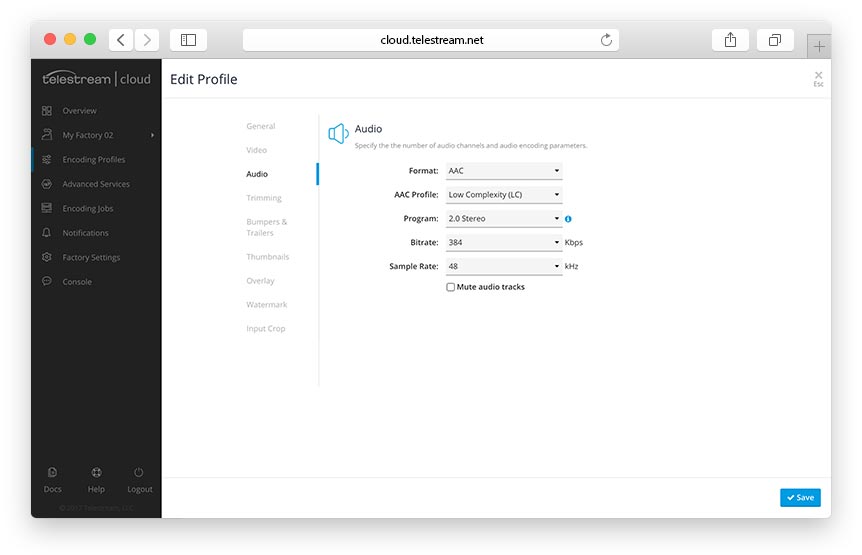
For some applications you may also want to keep the channels configuration same as source file or change to one of available programs - from Mono, all the way up to 7.1. In that case we’ll handle channel mapping for you.
Keep in mind, these are just essential audio and video settings. Flip Service gives you a number of other ways to customize the final output - adding bumpers and trailers, watermarking, video trimming, container type selection. Next step? Submit encoding job that will create video using your profile.