Getting Started - Running QC job in the cloud
As with all Telestream Cloud services jobs can be submitted through API or web console.
When logged in to your account select the Project that has template you’d like to use. You will see the QC jobs list. This is where you can keep track of all jobs that have been processed or are currently in progress.
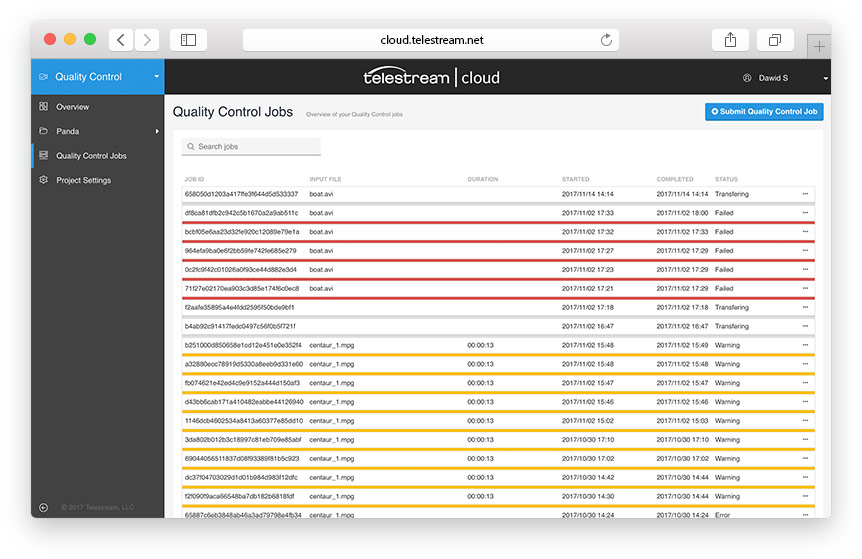
Click Submit QC Job button to select files for processing. You can either drag & drop source files from your local disc or paste the URL to media file.
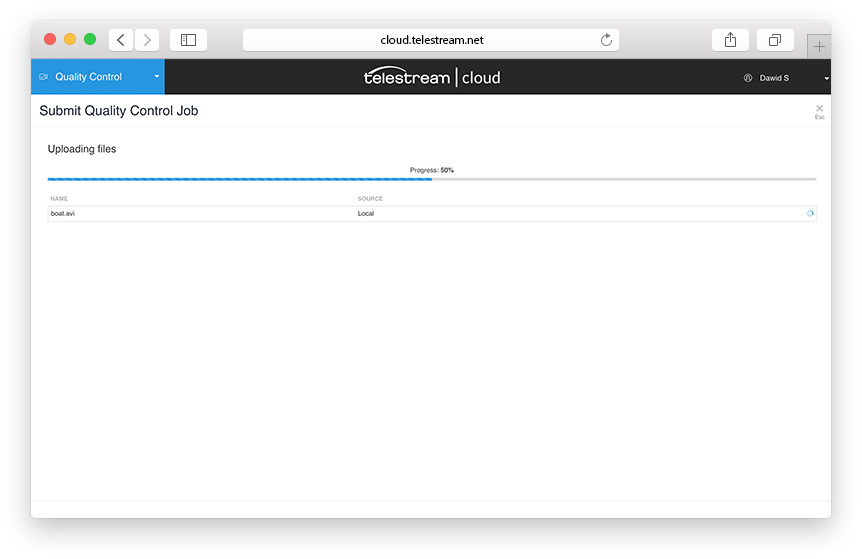
When ready, submit job to start the upload and quality check process. You can follow the general progress in the jobs list. When the test is finished we’ll tell you if it passed or failed the test, generate proxy file for preview and detailed report with all issues. We’ll cover that in details in next tutorial.