Getting Started - QC report review
Quality check determines whether media file passed the test, passed with warnings or failed and he’s to be rejected.
To make the review process easier we create a proxy file to quickly identify where the issues happen.
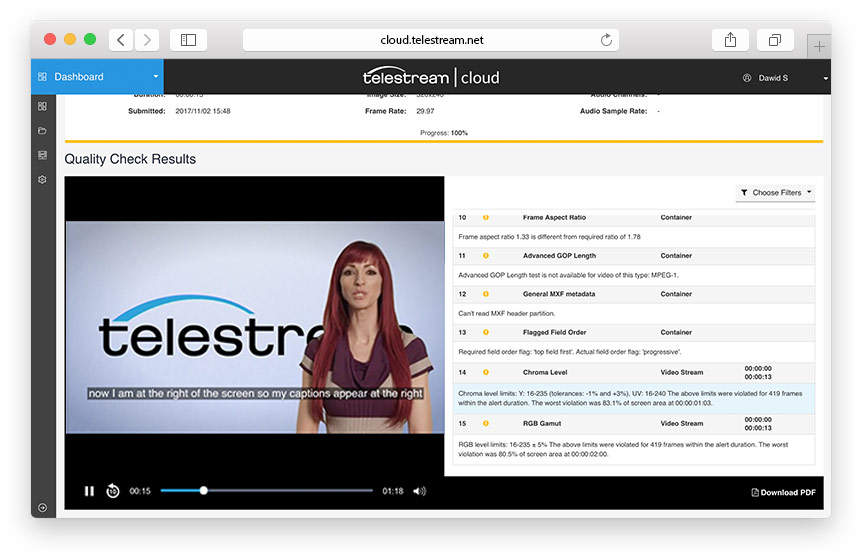
Media file timeline has markings to show where the problems with audio and video streams occur. Report contains list of detected errors and warnings with descriptions, location - stream or container, and time-stamp. We’ve also added ability to filter results by the problem type and location.
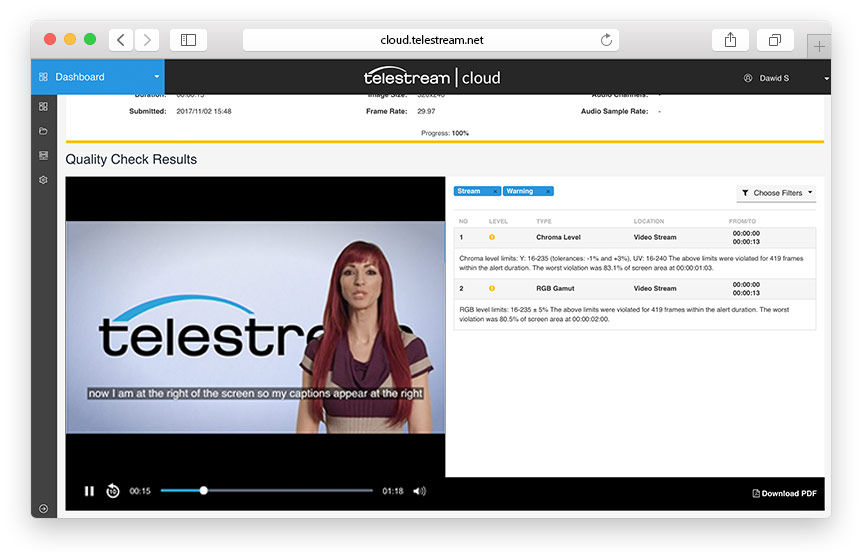
You can also download the report in PDF format to share with anyone responsible for addressing the issues that have been detected. Or with your content distributor to prove you meet their criteria. Happy testing!