Getting Started - Submitting encoding job in UI
While Timed Text Speech transcription accuracy is usually very high you may want to review the final result anyway. That’s why we added ability to generate proxy file (either audio or video) that makes this process even easier.
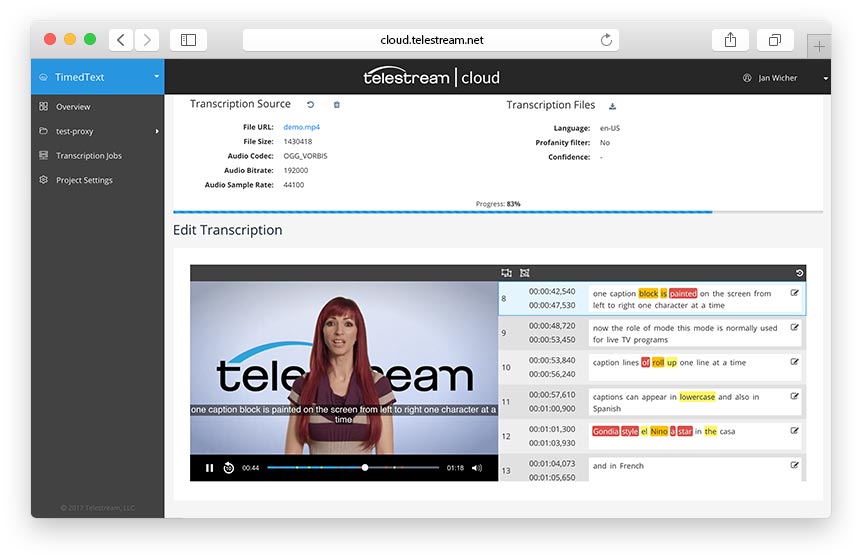
Media file timeline has markings to show parts of transcription that may need your special attention. This would usually happen if there are couple alternatives with similar confidence levels or if it falls below certain level.
The timeline is aligned with the transcription editor below, so any time you click on it you will be taken to respective moment on the timeline. Text highlighted in yellow, red or orange means that speech-to-text engine couldn’t fully determine correct word. This is where you need to step-in and either confirm it’s the right word or correct it by choosing one of the available options or entering it manually. You can also edit whole lines instead of single words.
There are also formatting options that allow you to split or merge lines to match the media file. All changes are visible on the fly so you have instant feedback of your actions. If at any time you need to review changes there is history view available.
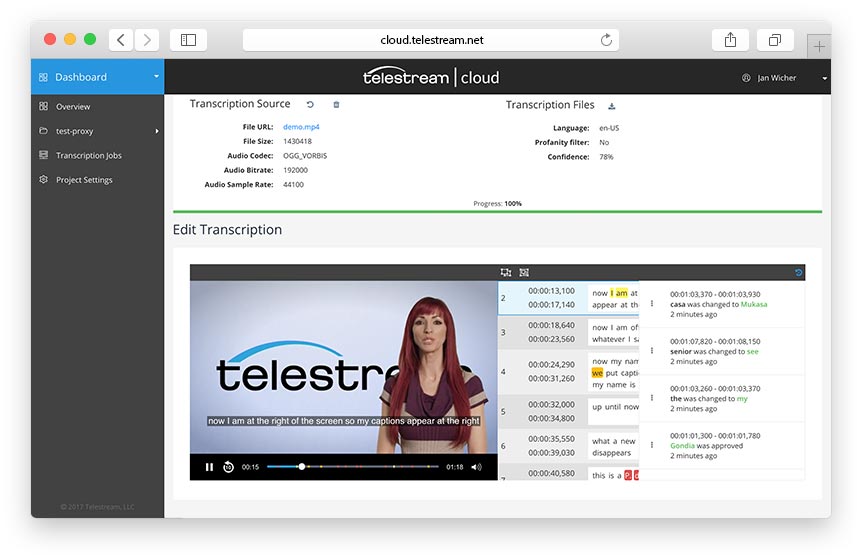
As soon as you’re happy with the final result you can download the transcription file in one of the available formats - JSON, CSV or SRT and use it in your project.