Getting Started - Creating a QC Project
Telestream Cloud automated Quality Control removes the need of labor intensive tasks that involve manually checking conformance by eye and hand.
All quality checks are run within a Project which contains single template used to test compliance agains defined set of parameters required by industry standards for content delivery.
As of now list of available templates includes:
- ARD ZDF (XDCAm and AVC-Intra)
- AS 11 UK DPP 4.3 (AVC-Intra)
- AS 11 UK DPP 5.0 (AVC-Intra and IMX)
- AS 10
- Netflix HD
- iTunes HD TV Pro Res
- Amazon ProRes
- LipSync
All templates (except LipSync) have option to additionally perform PSE check to analyze video content for flashing and stationary patterns which may cause photosensitive epilepsy triggered by visual stimuli present in TV programs and ads. Television content in UK and Japan has to pass the PSE test to be allowed for broadcasting.
Setting up a Project is pretty straightforward process and boils down to naming it, selecting report type and template for media file to be tested against.
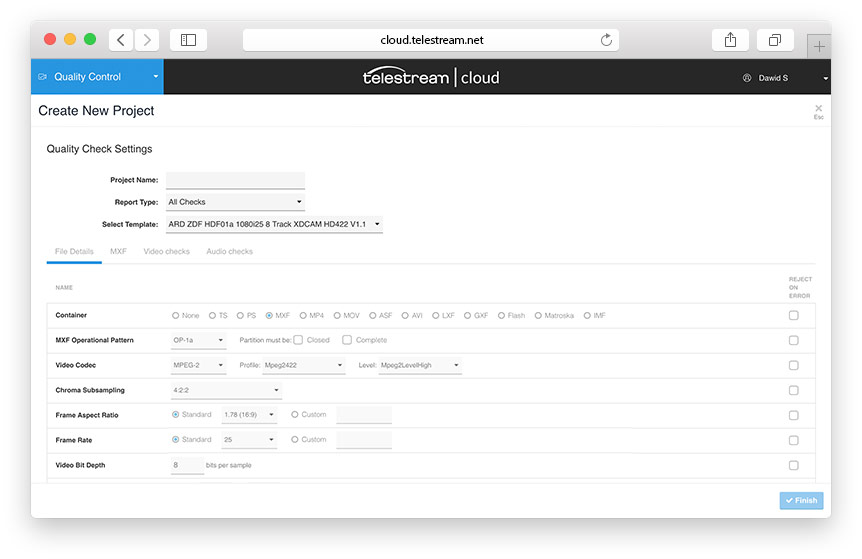
Depending on the template you will see more or less extensive set of all the checks that will be carried out and recommended settings for them. Our goal was to make it as simple and transparent as it gets. You tell us what kind of compliance you’re looking for and we tell you if you’re meeting the requirements. Let’s move on to running a QC job…